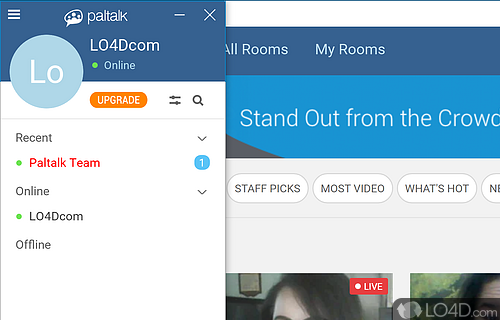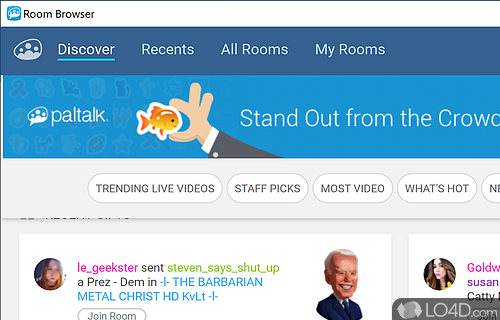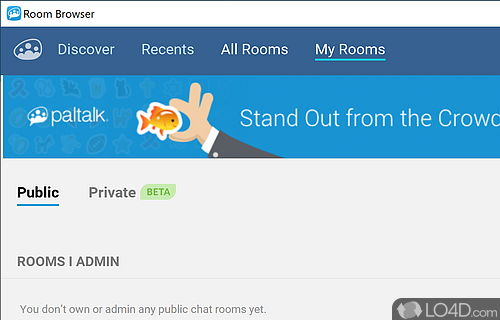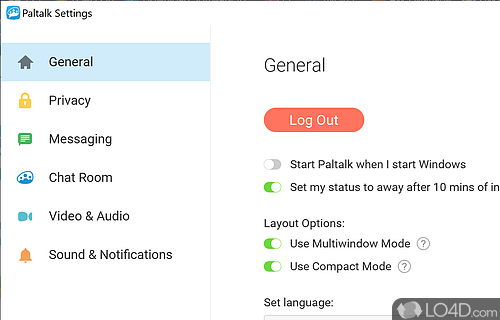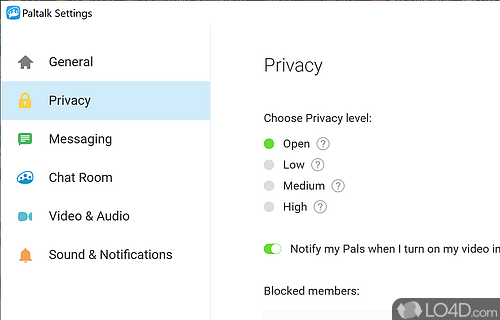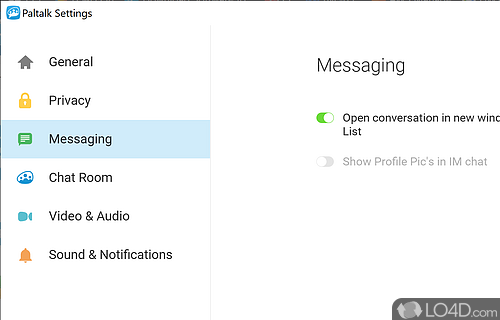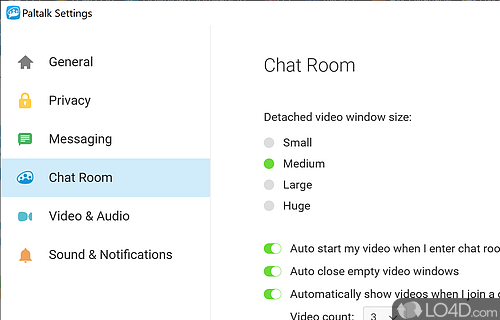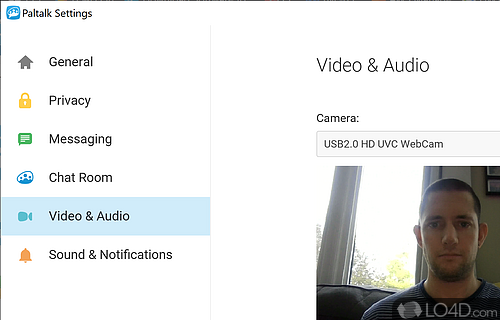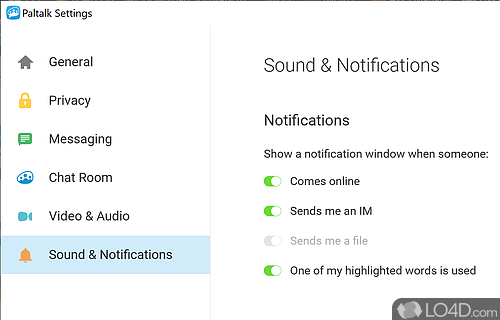Chat application and messenger which can voice chat, video chat and share files online that also integrates and functions as a client for other messaging apps.
Paltalk is a chat application that supports video chat, text messaging and VoIP.
It's been around for a long time, since 1998, in fact. Since then, it's grown in popularity and offers a number of interesting features including numerous chat rooms dedicated to an array of different subjects.
The platform allows users to create or join chat rooms based on various topics such as politics, sports, music, and more. Users can also create their own virtual chat rooms and customize them with backgrounds, music, and other features.
Paltalk offers both free and paid subscriptions, with the paid subscriptions offering additional features such as ad-free browsing, higher quality video, and more advanced privacy controls.
Getting started with the user interface of Paltalk
The interface of Paltalk on Windows is generally user-friendly and easy to navigate. When you open the program, you'll see the main window which displays a list of chat rooms that you can join or search for. If you don't find something you like, just create your own chat room by clicking on the "Create a Room" button.
Once you join a chat room, the interface displays the chat room conversation in the main panel, with a list of users in the room on the right-hand side; this is in a way pretty classic. You can participate in the chat by typing your messages in the chat box at the bottom of the window.
Paltalk also offers video and audio conferencing, which you can access by clicking on the camera or microphone icons at the bottom of the chat room window. When you participate in a video or audio chat, the interface changes to display a larger video window, along with smaller video feeds of the other participants.
One of the original features developed by the Paltalk instant messaging app is the creation of an chat profile which can be customized and shared with offline or online contacts.
The program allows you to make new friends online but also to keep in touch with existing ones. Paltalk allows you to meet people with similar interests thanks to its themed chats.
Our view
All in all, it's good that there still exists a system for connecting to stranger on the Internet, what with the demise of Yahoo! chat years ago. Take a look.
Features of Paltalk
- Integrates with Facebook, Telegram, Viber, WhatsApp and YouTube.
- Customization: Change the look and feel of the app with skins.
- Encryption: Secure your conversations with 256-bit encryption.
- File sharing: Share files with others in a chat room.
- Games: Play games with other users.
- Group chat: Create and join chat rooms with up to 10,000 members.
- Live streaming: Watch live streaming video from people around the world.
- Messaging: Send text messages and files to online users.
- Mobile app: Access Paltalk on your Android or iOS device.
- Moderation: Moderators can manage users in a chat room.
- Screen sharing: Show your screen to others in a chat room.
- Video chat: High quality video chat with up to 10 people at a time.
- Video messaging: Send video messages to friends.
- Voice chat: Voice chat with up to 10 people in a room.
- Voice recording: Record conversations and save them for later.
- Webcam Effects: Add fun effects to your webcam video.
Compatibility and License
Paltalk is a restricted version of commercial software, often called freemium which requires you to pay a license fee to unlock additional features which are not accessible with the free version. Download and installation of this software is free, however other similar programs are available from instant messaging software which may have what you need. 1.32.1.30489 is the latest version last time we checked.
What version of Windows can Paltalk run on?
Paltalk can be used on a computer running Windows 11 or Windows 10. Previous versions of the OS shouldn't be a problem with Windows 8 and Windows 7 having been tested. It comes in both 32-bit and 64-bit downloads.
Filed under: